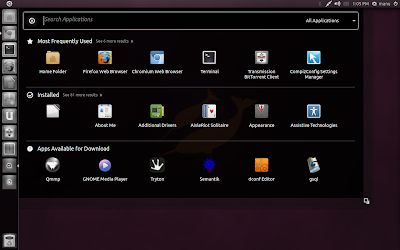Labels
ATnT
IE 9
LG
LibreOffice
Linux
Skype
T-moblie
Ubuntu
acer
airtel
amazon
amd
android
apple
archos
asus
atrix
blackberry
bosch
camera
chrome 11
chrome os
chromebook
chromium
cloud computing
computex 2011
dell
discussion
facebook
fedora 15
firefox 5
flyer
galaxy
gaming
google
hp
intel
ios
ios 5
ipad
iphone
iphone 4
ipod
laptops
lenovo
microsoft
motorola
natty narwal
new tech
nexus s
ngp
nintendo
nokia
nvidia
optimus
optimus 2X
phone
playbook
playstation
qriocity
samsung
sandy bridge
sony
sony ericsson
sprint
tablet
thinkpad
ubuntu 11.04
ubuntu studio 11.04
vodafone
windows 7
windows 8
windows phone 7
xoom
Saturday, July 2, 2011
GSM turns 20 today, still rocking the world
Happy birthday
Skype for Android Modded to Support Video-calling on Samsung Galaxy S II and Other Androids
It was just yesterday that Skype released an updated version of their app on the Android market. The updated version of the app brought a new UI, smoother performance, and two-way video calling for only 4 handsets, two of which are not even available widely.
Now, pulser_g2, a popular developer over at XDA forums, has released a modded version of the Skype apk. This modded version of Skype allows most of the Android handsets with a front-facing video camera to make two-way video calls.
Facebook Updates the Facebook Comments Box Plugin, Adds Features and More Control
The Facebook nemesis is already here and it’s called Google Plus. If you didn’t catch a glimpse of Google Plus yet, I suggest you read on. Of course, you will need invites before starting out, so we are giving out invites and helping you set up your account too. However, I won’t talk about Google Plus in this post. In the midst of all the Google Plus hoopla, Facebook has announced two important updates to its Comments plugin that is in use at over 300,000 blogs and websites.
Zynga Files for $20 Billion IPO
Zynga, the social gaming giant, which created games like Farmville, Cityville, Frontierville and Zynga Poker has finally filed its S-1 with the SEC. According to its S-1 filing, Zynga aims to raise about $1 billion in the offering, implying a valuation of close to $20 billion. The IPO will be underwritten by Morgan Stanley, BofA Merrill Lynch, Barclays Capital, Allen & Company, Goldman Sachs and J. P. Morgan.
watch out for Facebook’s Upcoming UI
acebook is expected to make some “awesome” announcements soon. While not a lot is known about what Mark Zuckerberg and team will unveil, news doing rounds is a new iPad app and music services. Browsing through Facebook a couple of minutes ago I came across what seems to be a new update to Facebook’s interface.
Go Daddy.com Sold Out For 2.25 Billion !!
Go Daddy Group Inc, the big daddy of domain names registrar has now been sold to a group of private equity firm for 2.25 Billion, Techie Buzz has learned.
The buyers include KKR &Co, Silver Lake partners, Technology Crossover Ventures and a couple of more investors; the deal was finalized on Friday afternoon, according to a report from LA Times.
In a press conference earlier today, CEO Bob parsons said that he was looking forward to the deal for some time and this acquisition will help the company grow and serve more value to it’s customers and people using their services.
Bob added that Go Daddy wants to go to the “Next level” and the company partnered with the firms because of their technological expertise and better understanding of a web based business.
Now that Go Daddy has been acquired, what changes are expected in the coming days?
Friday, July 1, 2011
Front facing camera support for windows phone 7 aka Mango
Oh man! That girl you met in the hostel in Prague wants to video chat. It’s like 2 a.m there! This can only be good! HIGH FIVE!
Wait. No. No high-five. I TAKE MY HIGH FIVE BACK. You’ve only got a Windows Phone 7 handset. They don’t having front-facing camera support, much less video chat support.
Sony Officializes Its New Z Series Laptops, With Quasi-Light Peak-USB Port
Last month saw the introduction of a new Sandy Bridge-enabled S series from Sony, and now we see their more powerful, full-on Z series get a boost. The new Zs have a standard (not low-voltage) Core i7, 256GB SSD, and a 13.1″ screen at 1600×900 (interesting resolution!). They tip the scale at just over 2.6 pounds and are 16.65mm thick, with a “full-flat” body, though the significance of that term isn’t really explained.
Google+ mobile app for Android
Google's new social network, Google+, launched this week with much fanfare. The service has a Facebook-like news feed, a group video chat feature, and a compelling contact management system that gives users granular
control over the visibility of the content they publish. But how well does it work on smartphones?
new Thunderbird 5 not new though but promising roadmap
Mozilla has released version 5 of Thunderbird, the popular open source e-mail client. The update includes some new features, updated components under the hood, and a number of performance and stability improvements.
Mozilla spun off Thunderbird in 2007, creating a separate organization called Mozilla Messaging. The split was reversed several months ago when Mozilla announced that it would reabsorb the messaging group and integrate it into Mozilla Labs.
What WebOS Means To HP, Linux, And You
In John’s review of the new HP TouchPad, he claimed that “WebOS is the real star of this show. The OS offers true multi-tasking and uses a system of “cards” and “stacks” to display active applications.” I think it’s worthwhile to remind everyone that WebOS is built atop the Linux kernel, and that has several interesting ramifications. HP has continued Palm’s dedication to user experience, and WebOS should make it abundantly clear that “Linux” need not be synonymous with “complex and arcane”. But there’s a lot more than just superficial window dressing to consider.
Thursday, June 30, 2011
Samsung Galaxy Z Announced; Down-Spec’d Version Of Galaxy S II
A new Galaxy branded handset has been unveiled by Three Sweden, instead of Samsung. The new handset is dubbed as Galaxy Z, and is the downgraded version of the Galaxy S II.
The Galaxy Z is not as slim as the Galaxy S II, but still weighs in a decent 135grammes, and is 9.5mm thick.
The handset sports a 4.2-inch Super Clear LCD Screen with WVGA (800×480) resolution. The Galaxy Z is powered by a 1GHz dual-core nvidia Tegra 2 chipset, and packs 768MB of RAM along with 8GB of internal memory.
Airtel 3G now In Gujrat
Last year, Tata Docomo was the first private operator to launch its 3G services in India. And soon after that, Reliance Communications and Aircel joined the bandwagon. Early this year, private operators such as Idea, Airtel and Vodafone also launched their 3G services. Airtel first launched its 3G services in Mumbai, during March and after waiting for nearly 3 months, the company went ahead and has finally launched its 3G services in Gujrat circle.
Sprint Unveils The Samsung Conquer 4G Smartphone
Samsung recently announced the Android powered Samsung Conquer 4G smartphone. This handset will be available exclusively to the Sprint customers in the US. Samsung Conquer 4G is a mid-range smartphone, which runs on the latest Android 2.3 (Gingerbread) Operating
System. If you don’t like the Samsung’s TouchWiz UI, then you can go ahead and get this handset, since it does not comes with the TouchWiz UI.
Samsung Conquer 4G Specs:
New UI SKYPE for Android ; 2-Way Video Calling too
Android users very well know that the official Skype application for Android is nothing but a joke. The app is slow, and does not support video calling, which is one main reason why people use Skype.
A major over-haul of the app was long due, and it has finally landed on the Android Market! I find it a bit ironic since when Microsoft purchased Skype, I gave up the very thought of Skype’s Android app ever being updated.
Google takes on Facebook with Google+
Google has finally unveiled Google+, the company’s top secret social layer that turns all of the search engine into one giant social network.
Google+, which begins rolling out a very limited field test on Tuesday, is the culmination of a year-long project led by Vic Gundotra, Google’s senior vice president of social. The project, which has been delayedseveral times, constitutes Google’s answer to Facebook
Google launches Plus to take on Facebook
“This is just the beginning...We're just getting warmed up...launching what we call a field trial period, an invitation-only approach to help smooth out the rough edges,” said an official Google post on the demo site.
Testing Google Android on Your PC Without Buying a Phone
Would you like to test drive the latest version of Google’s Android OS without buying a new mobile device? Here’s how you can run Android on your PC for free with the Android SDK Emulator.
Android is the latest mobile OS to take the world by storm, but everyone doesn’t have access to the latest mobile devices. Thankfully, there’s an easy way to run Android on your Windows, Mac, or Linux computer. Google provides an Android emulator with their SDK, which is designed to let developers test their apps on Android before running them on handsets. We can use this to test drive Android on our computer, here’s how to do it.
Getting Started
The Android Emulator requires Java to run, so if you don’t already have Java installed on your computer, download it from the link below and install as normal.
Wednesday, June 29, 2011
Top 5 Must-have Android Applications
ndroid is a software stack for mobile devices that includes and operating system, middleware and key applications. It is one of the most popular OS in the market and is also a good platform for getting things done. There are a lot of Android apps, many designed to help users be more productive, but finding them can often be a burden.
Overall, there are more than 150,000 Android apps. We conducted a survey in our office and found the following 5 applications to be the most used among Android users. Let's take a detailed look at them.
Windows 8 RTM To Be Released By Microsoft In April 2012
A trusted source has reported that Microsoft is planning a Windows 8 RTM release in April 2012. There is a strong possibility of this rumor coming true as microsoft wants to grab a piece of the fast growing tablet market as soon as possible with Windows 8 based tablets. In a recent conference, Microsoft has already unveiled the new WIndows 8 UI,
Greatly looking iOS 5 has two glaring omissions
Now that the dust has settled from yesterday's Worldwide Developer Conference keynote, I can safely say iOS 5 will be a huge win for Apple. Playing around with some of the new features such as Notification Center and iCloud on my iPad 2 re-invigorates my excitement for developing for the iOS platform. In many ways iOS 5 has already exceeded expectations- out of my top five wish list last week, Apple knocked three of them out of the park. There were however, two glaring omissions. This is what they are and why they were left on the bench for now.
Tuesday, June 28, 2011
Turning Windows 7 laptop into a wireless hotspot :Here's how
There are programs that can help you do it, but they're often awkward to set up, and prone to complicated security and reliability issues, so most people don't even try.
But that could all be about to change, thanks to a new Windows 7 feature called Virtual Wi-Fi.
The idea is a simple one: the operating system can virtualise any compatible wireless adapter, to make it appear as though you've as many additional adapters as you need.
22 common Windows 7 problems solved
I like Windows 7: it's faster than Vista, makes better use of your system resources, is packed with interesting features, and looks great, too.
But that doesn't mean it's perfect, of course. If you've moved to Windows 7 recently then you might have noticed various upgrade problems, interface issues and features that seem to have disappeared entirely, among many other complications with the new system.
Don't despair, though - while these problems can be really frustrating, answers are beginning to appear. We've uncovered some of the best and most effective solutions around, so follow our guide and your Windows 7 installation will soon be back on track.
Windows One on One : 7 vs Vista vs XP - Gaming
A fundamental requirement for any gaming PC is that it should be able to run all of your favourite games. Even though it was replaced some time ago, Windows XP remains the best choice for compatibility. Just about every major new release is written to run on XP, and there's a good chance that it will run older DOS games, too.
Windows One on One : 7 vs Vista vs XP - Security
There are plenty of reasons to like Windows XP, but security isn't one of them. The operating system still receives regular patches, and will continue to do so until 14 April 2014, but it's missing Windows Vista's reassuring security developments. The result? XP is now notably less safe to take online than it once was.
Windows compared: Windows 7 vs Vista vs XP-Networking
One of the few fundamental laws of computing is that no network is ever as fast as you'd like, so news of Vista's optimisation of TCP/IP was universally welcomed. Then we got to try out the new system for ourselves and realised that it didn't live up to the hype. Although there are circumstances where Vista's networking works well – transferring large files, for example – typical tests suggest Windows XP often works faster than its younger sibling.
These issues are a real shame, though, because Vista does have some useful networking features on offer. The Network Map displays a helpful graphical view of all your devices and the Network Setup Wizard can be genuinely useful. It's generally simpler to find and connect to wireless networks as well, while WPA2 encryption helps to keep you secure. And if things do go wrong, at least you'll benefit from Vista's detailed status reports. For example, Vista will let you know if your network is OK but you've lost your internet connection. Then the Diagnose and Repair option will try to fix the issue without requiring much input on your part. Internally, nothing too complicated is happening, but anything that helps you avoid using cryptic command-line tools should be welcomed.
HOMELY: Homegroups promise simpler networking, but there's a snag - they're for Windows 7 machines only
Windows 7 takes Vista's networking features and adds homegroups – a simple way to create a network and securely share your pictures, music, videos, documents and printers. Sounds good, right? We're not entirely convinced. Homegroups will only work with Windows 7 systems, so if you've got an old XP or Vista PC then you'll have to create and manage your network the old-fashioned way. Once you've figured out how to do that, it's hard to see why you'd ever move to homegroups in future. It's even possible that users will largely ignore them and continue to create and manage networks just as they always have.
Still, Windows 7 does appear to have improved on Vista's networking performance. It jostled for top spot with XP in our tests, each winning one file transfer speed test apiece. That said, Windows 7 was significantly quicker at transferring large files. Along with its generally useful-feature set, that's enough for us to award it first place. But be aware that network speeds can vary greatly depending on your hardware, so consider our results as provisional.
ScoresXP: 3.5 / 5
Vista: 3 / 5
Windows 7: 4 / 5
Vista: 3 / 5
Windows 7: 4 / 5
Turning Windows 7 laptop into a wireless hotspot :Here's how
Windows One on One : 7 vs Vista vs XP -performance
Buying a Windows OS used to be so simple. A new version appeared, most people agreed it was better than the last one and you'd get a copy for your next PC. Job done.
But Windows Vista changed all that. Despite many years of availability, Vista's poor reception means that computer manufacturers are still selling new systems with XP. It's also common for laptops to be downgraded from Vista to XP, with battery life reportedly improving as a result.
Deciding which operating system is best for you has become decidedly trickier, then, and the arrival of Windows 7 only complicates things further. Is the newcomer just Vista with a facelift? Or has Microsoft learned from its mistakes and delivered a product that will restore its battered reputation? Perhaps you should forget about Vista and Windows 7 altogether, opting for the mature XP instead?
Windows 7 hidden options and tools
Microsoft has done a fine job with Windows 7. All you need do is pop in an installation disc and provide the installer with some internet access information, then you can leave the room and make a cup of tea.
When you come back you'll have a fully working PC, replete with features that make working and playing easier.
Windows 7's Taskbar makes it quicker to find, launch and manage your apps. There are also Libraries, which help you locate related files so you can view your work without spending ages browsing your hard drive.
You get improved security, a host of new and revamped applets, low-level tweaks that improve performance and much more.
However, for PC power users, there's a lingering question: life might never have been easier, but could it be better? With a little effort, some digging and a bit of clever tweaking, could we squeeze more from our machines?
With this in mind, we've gone on the hunt for Windows 7's hidden options and tools, which will enable you to tailor the operating system around your personal style of computing. Take your PC knowledge to a whole new level as you learn how to make Windows work your way!
Unlock your apps
85 Windows 7 tips, tricks and secrets -1
Whether you've just bought a new PC running Windows 7 or you've been using it for a while, there are bound to be things you didn't know you could do.
Whether it's tweaks to get the desktop the way you want it, tips for troubleshooting or ways to squeeze more performance from Windows 7, we've got it covered.
85 Windows 7 tips, tricks and secrets -2
20. Explore God Mode
Windows 7 has changed Control Panel a little, but it's still too difficult to locate all the applets and options that you might need. God Mode, however, while not being particularly godlike, does offer an easier way to access everything you could want from a single folder.
To try this out, create a new folder and rename it to:
85 Windows 7 tips, tricks and secrets -3
40. Hiding the Windows Live Messenger icon
If you use Windows Live Messenger a lot, you'll have noticed that the icon now resides on the taskbar, where you can easily change status and quickly send an IM to someone. If you prefer to keep Windows Live Messenger in the system tray, where it's been for previous releases, just close Windows Live Messenger, edit the shortcut properties and set the application to run in Windows Vista compatibility mode.
41. Customise UAC
85 Windows 7 tips, tricks and secrets -4
63. Find bottlenecks
From what we've seen so far Windows 7 is already performing better than Vista, but if your PC seems sluggish then it's now much easier to uncover the bottleneck. Click Start, type RESMON and press Enter to launch the Resource Monitor, then click the CPU, Memory, Disk or Network tabs. Windows 7 will immediately show which processes are hogging the most system resources.
25 cool Windows 7 interface tweaks
our fresh installation of Windows 7 gives a 'one size fits all' configuration, but there are countless ways in which you can tweak the standard operating system to make it better suit your particular needs.
Built-in customisation options include the usual controls over the interface theme and the way in which Windows alerts you to important events.
There are also a bevy of free add-ons, which provide an even wider choice of customisation options – from ways to change parts of the OS that Microsoft doesn't cater for, to adding clever new features that make Windows 7 even more capable.
Here are 25 of our favourite tweaks.
1. Change the colour of the Aero UI
18 cool things for Windows 7 but not Vista
From Windows 3.1 to Windows Vista, the Windows operating system has taken many giant leaps. And while Vista received a lukewarm reception from some users, Windows 7 is likely to be remembered for addressing those criticisms.
In fact, there aren't many changes to the overall look of Windows 7 when compared to Windows Vista. Instead, Microsoft seems to have paid attention to the feedback it received and created an OS that is not only stable, but also very capable.
So what is new in Windows 7? Here are 18 cool things Windows 7 does that Vista doesn't.
1. Shake 'em away
Monday, June 27, 2011
No Synaptic Package Manager in Ubuntu 11.10
When Canonical started developing the Ubuntu Software Center, I knew that a time will come when it will completely replace Synaptic. The Software Center is a noob-friendly replacement for Synaptic where users can discover new applications more easily.
The Software Center had already taken over the function of Gdebi in Ubuntu 10.10 “Maverick Meerkat” and Gdebi is no longer included in the Ubuntu ISO. Unexpectedly, Canonical has decided that it is time for the Software Center to replace Synaptic as well. So, in the next daily build of Ubuntu 11.10, Synaptic will no longer be installed by default.
Android vs. Maemo: Again
Touchscreen Smartphones have become massively popular since Apple introduced its iPhone.
In the last year or so, many touchscreen devices have come into the market. The growth of smartphones has led to development of better mobile operating systems.
Ultimate List Of Windows 7 Tips and Tricks
Windows 7 has just been released to the general public and there are several tips and tricks flying around on several blogs, just like our earlier ultimate lists where we collect and share some of the best tips and tricks for a product, here are some of the best tips and tricks for Windows 7.
Windows 7 Features Walkthrough
Want to learn what is new in Windows 7? The How-To-Geek has put up a comprehensive screenshot tour, which walks you through the new features in Windows 7. Take a look at what you should expect from Windows 7 beta to learn more.
Android vs Maemo - One on one
There is no doubt that Linux will be the dominant player in the mobile market by the end of 2010. This is namely thanks to Google's Android OS, which has been appearing on more handsets than I can count the past few months. Android however is not the only mobile Linux operating system (however it is easily the most popular) that exists. I have done more than a few posts about my Nokia N900, which is another mobile device that runs a variation of Linux known as Maemo.
I recently came into possession of an Android powered device of my own and as I such I was curious to see what all the fuss was about. For the last week I have retired my N900 to the back seat and had my SIM card inserted in my Android powered Kaiser just to see how Google's mobile operating system handles itself in comparison to Maemo. I am going to compare and contrast the two on the following key points:
I recently came into possession of an Android powered device of my own and as I such I was curious to see what all the fuss was about. For the last week I have retired my N900 to the back seat and had my SIM card inserted in my Android powered Kaiser just to see how Google's mobile operating system handles itself in comparison to Maemo. I am going to compare and contrast the two on the following key points:
Now , Time to configure IPv6 on network
One major feature of IPv6 is its ability to auto-configure the host portion of the IP address
using the MAC address from the Network Card. We may have seen this already with the local-link address, however, in this tutorial will look at configuring the RAdvD on openSUSE
11 to advertise the Network Prefix and default gateway so we can work with global addresses
without any configuration on the hosts. This will differ from DHCP as we do not need to
configure the RAdvD with the host addresses. These will come from the hosts own MAC
address helping us reach Zero configuration networking. Or at least very little configuration.
Enable IPv6 Routing on the RAdvD Server
Be cool with with this summer's TOP 6 best Android apps
This summers install apps on your android and make the most out of your phone whether at work or on holidays! In this post I have gathered some interesting apps that
1-My Beach (Free)/ Full version
WiFi Baby 3G review : a surveillance camera ?
Obsolescence. Its avoidance is the biggest problem facing any gadget nerd. This affliction, this curse that disables so many would-be tablet and smartphone buyers, only intensifies for those of us who somehow manage to procreate. See, newbie reproducers, temporarily insane from an overblown sense of paternal concern, will pay just about anything for products promising to make their new baby healthier
Sunday, June 26, 2011
Even Nokia cann't resist ANDROID seduction
I don't know if this device is "super confidential" or not, but we've just come across yet another Nokia N9lookalike with a non-MeeGo operating system on board. Well, it looks that way, anyhow. There's no way to verify that the Android homescreen we see above is a legitimate Gingerbread installation and not a mere screenshot (the resolution looks all wrong, for one thing), but the source of this image is the same Chinese fellow that posted a picture of Nokia's Windows Phone prototype, the Sea Ray
31 Useful Ubuntu 11.04 Unity Keyboard/Mouse Shortcuts
Ubuntu 11.04 'Natty Narwhal' will be released in another 8 days or so. We have followed the development of Ubuntu 11.04 very closely. In fact, we have reviewed all the previous developmental releases of Ubuntu 11.04 Natty Narwhal so far including Alpha 1, Alpha 2,Alpha 3 and Beta 1 releases. In my opinion, the overall Ubuntu 11.04 experience is so much better and involving if you know some essential Ubuntu Unity keyboard and Mouse shortcuts. So here are a bunch of very basic yet useful Ubuntu 11.04(Unity) keyboard shortcuts.
Top 10 Ubuntu 11.04 Unity Panel Applets
The following article will list some of the most important panel applets, also called indicators, for Ubuntu 11.04's Unity interface.
CPU monitors, system load indicators, bandwidth statistics, weather indicators, RSS news feeds, DropBox handlers, and many more other applets can be quite easily installed on Ubuntu 11.04.
This article will show a list of ten most used Unity indicators (panel applets), with installation instructions and screenshots. At the end of the article we will also list other indicators, less important, and where to find them.
1. Weather Indicator
The Ubuntu 11.04 (Natty Narwhal) operating system introduced a different user interface, designed by Canonical, called Unity. The default indicators are nice, but many people complained that they miss their usual applets on the panel.
CPU monitors, system load indicators, bandwidth statistics, weather indicators, RSS news feeds, DropBox handlers, and many more other applets can be quite easily installed on Ubuntu 11.04.
This article will show a list of ten most used Unity indicators (panel applets), with installation instructions and screenshots. At the end of the article we will also list other indicators, less important, and where to find them.
1. Weather Indicator
Open source music identification technology launched
A digital company called The Echo Nest has launched a Shazam-style technology that is open source, and can therefore be used by any developers wanting to incorporate audio-based music identification into their product. There’s a tie up with 7Digital, which means the Echoprint system can identify the millions of tracks in their digital catalogue. As an open source technology it’s hoped that catalogue of identifiable tracks will grow as other developers use it.
Mozilla FireFox 5 vs Google Chrome 12
I have been using Mozilla Firefox 5 since Mozilla developer announced it, firstly when I decide to add this post I was not going to compare between Mozilla Firefox 5 and Google Chrome 12, just to check Firefox 5 enhancements. But when I used couple benchmarks for checking HTML 5, JavaScript, and CSS 3, didn’t expect this result.
Subscribe to:
Comments (Atom)